Do you want to improve your chess? Do you find yourself struggling for time between passively watching chess YouTube videos (without setting up the board) and actively studying chess books with 2 side-by-side boards used to construct each of the chess diagrams contained within its pages? Do you make futile efforts to visualize the lines within a chess book since you, like most of us, lack GM level visualization abilities? If so, this article may provide a solution for you with the Android/iPhone Chessify app.
To paraphrase a local chess Master, who I both admire and agree with, “Chess videos are typically used for passive learning, while chess books are only able to be used interactively, which results in active learning. Active learning, by far, is the best way to improve your chess game.” While this may seem like a nail in the coffin judgement against some forms of chess improvement, and I’ve found far stronger players as a whole who credit their success to their tattered chess books, than I have with players who have only watch YouTube chess videos on road trips, I think there is some middle-ground to be found.
Credit goes out to HCC’s Logan Richey for this idea (so if it doesn’t work for you, you can thank him for that too!). Chessify, according to the Google Play Store summary, “…is a must-have tool for chess lovers. It allows the user to scan and digitize chess diagrams from books, journals, pdf files, or other sources at 99% recognition efficiency, which makes its scanner the best chess OCR tool (optical character recognition) in the market.
The app also allows the users to analyze the digitized positions either locally or on cloud servers for free. The strongest chess engines are used for analysis, such as Stockfish 8. The cloud Stockfish engine can be used for free at about 25.000 kN/s speed for 10 seconds.
If you want to play or analyze interesting chess positions and puzzles, Chessify is a perfect and free app for you. Notably, you can also save the needed positions (FEN) in the app’s storage and share them with other chess applications.”
Practically speaking, the way I’ve used the app is to open a chess book and scan the various positions as I encounter them. Then, I can work through the lines on the board myself (or with Stockfish analysis) without having to pause to set up the side by side positions on real chess boards.
Pros:
- Quickly scan and work through chess diagrams within a chess book, allowing active participation with a typically passive media source.
- Quickly apply an engine to your analysis if you find the book’s recommendations to be unclear, or you don’t want to only take the Author’s word for it.
- Bring the ability to study anywhere you can carry a smartphone and a chess book. This may be used instead of, or in addition to, a regular 3D studying regimen. Increasing the number of potential opportunities to study, can only help your game. Whether or not the things we choose to study are actually beneficial is a topic that would provide enough material for 100 additional discussions.
Cons:
- The scanning technology is sometimes hit and miss. I find the developer’s claim of “99%” scanning accuracy to be quite a bit of an overestimation, especially for folks like me lazily studying chess in bed, or while on a bumpy airplane ride. I’ve frequently scanned a diagram, only to find that I have 3 Queens instead of a King, a Rook and a Queen in the resulting position. However, it is still much easier to swap out a couple of digital pieces than it would have been to set up the chess board(s).
- The app does not appear to allow quick back and forth movement via the left and right arrows of typical chess applications. This results in some of the same difficulty that you will encounter when analyzing similar positions over the board.
Overall:
While I must admit, when it comes to chess tournament improvement, I don’t believe there is any substitute for studying with a real, 3 dimensional chess board, Chessify is a close second. I’m also too lazy, too busy, or a combination of both, to spend much time hovering over a chess board to use this more viable, but more inconvenient method of learning frequently enough to improve my game via a great chess book as much as I can with Chessify.
Android Users, click here to install Chessify
Unfortunately, I wasn’t quickly able to find a link for iPhone, but you should be able to locate the app from your phone.
Like this article and want to see more like it? Hate it? We value your feedback either way. Please leave your questions and comments below.
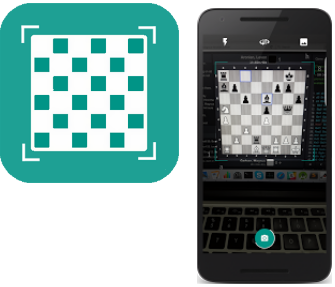
Hi, thanks a lot for review, just to let you know our app has progressed a lot, had recognition and analysis improvements, and we recently release a bunch of new features, like reading pdf book from within the app and scanning diagrams without leaving the book, in addition to local analysis we have added cloud based servers for up to 30MN/s speed and you have a Customer Support right within the app. We hope you will like the new version. Enjoy!
Awesome! We’ll check it out!
This is interesting. I plan to read this in detail later. Cheers!